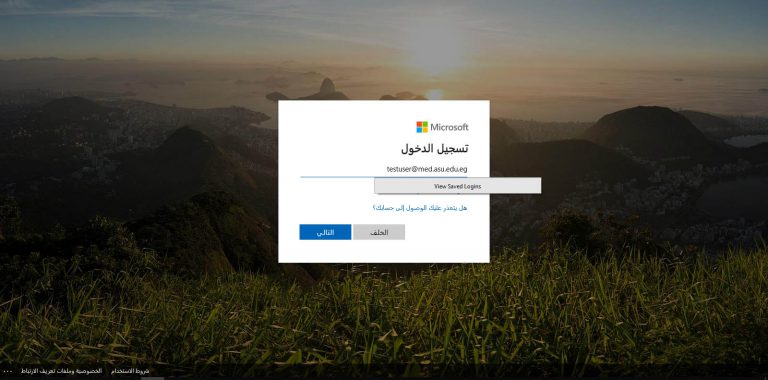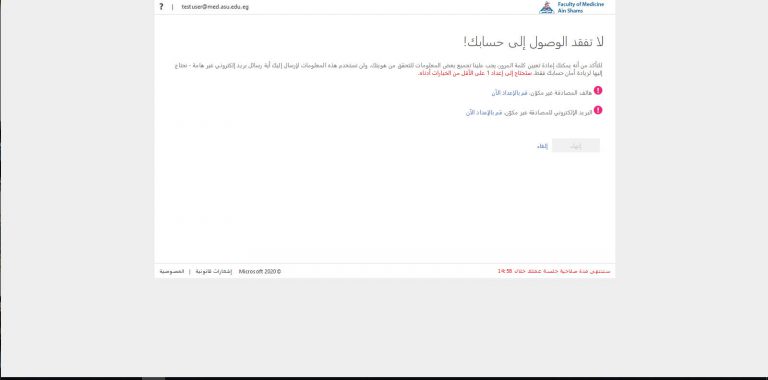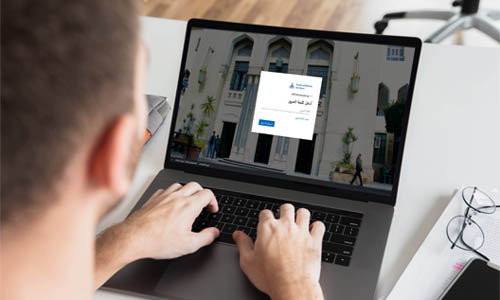
For technical support, please contact Through WhatsApp
For the Teaching staff 01551410057
For the postgraduate students 01551250140
For Bachelor students 01558282177
Note that the response takes place during the official working days and hours from Sunday to Thursday (from 8 am to 2 pm)
Important note
Communication must be from the owner of the official e-mail him/herself, and we will not deal with any one else.
What is the official email?
It is also an educational email that contains the extension “@med.asu.edu.eg” and is an official email account in the name of the college, which is important when applying to many research sites “EDU”.
Through it, you can also send messages, whether to students or faculty members, and you can correspond with all parties inside or outside Egypt
Email Advantages
• The first feature, as we mentioned, is that it is official in the name of the educational institution, which is the Faculty of Medicine
• The second advantage is that it is an important educational email when registering in research sites, the most famous of which is the Egyptian Knowledge Bank
• The e-mail provides five copies of the famous Microsoft Office package that you can download on five different devices
• The e-mail contains several other important assistance programs for student
How to get the official email?
How to open the official email?
• From any web browser open outlook.office365.com
• The login screen will appear asking for your email and password
• Enter your e-mail and password, taking into account the case of letters in the password
• After completing the login process, the system requests an update of the password, so it asks for the current password (the received one) and new password (must be 8 uppercase and lowercase letters and numbers and not contain any combination of letters from the email) and password confirmation
• After updating the password, the system requires entering the mobile number and personal email to be used to retrieve the password