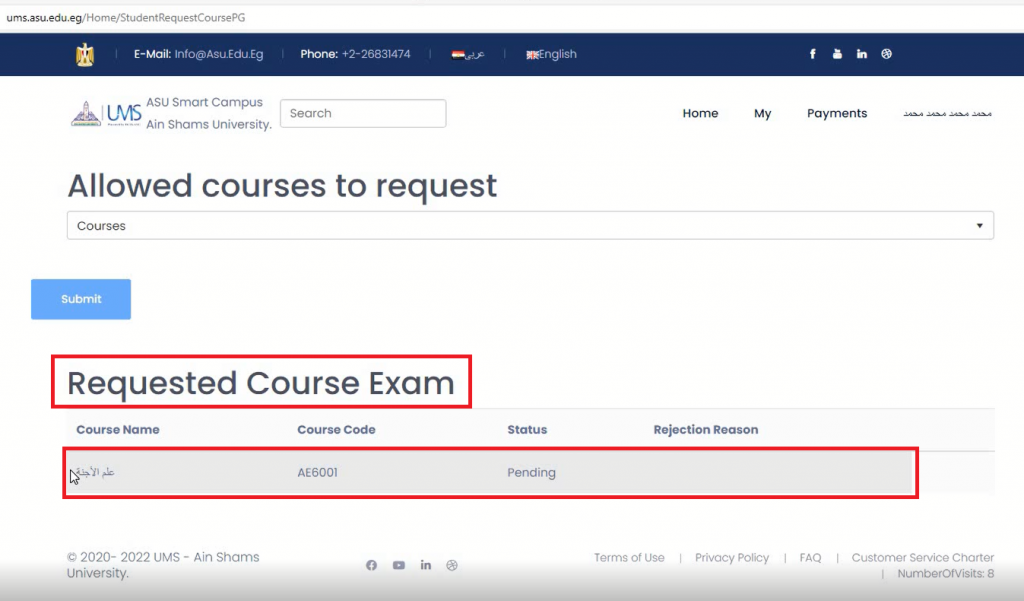1- Log into your account on UMS using computer
https://ums.asu.edu.eg
2- Under the “Post Graduation Services” menu, select “Submit Exam Request”
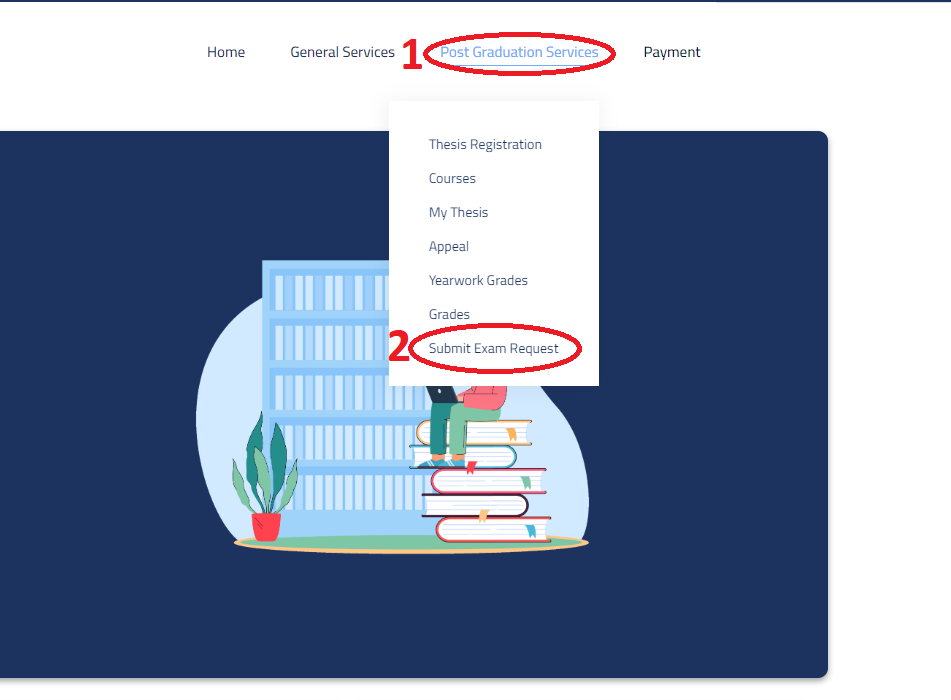
3) Open the drop-down menu and choose the course that you want to test for
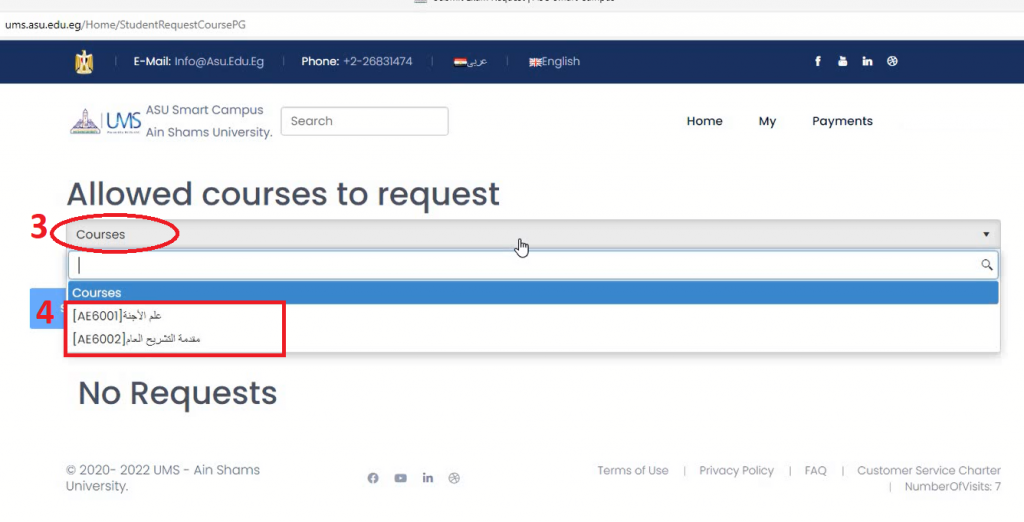
4) Click “Submit” button
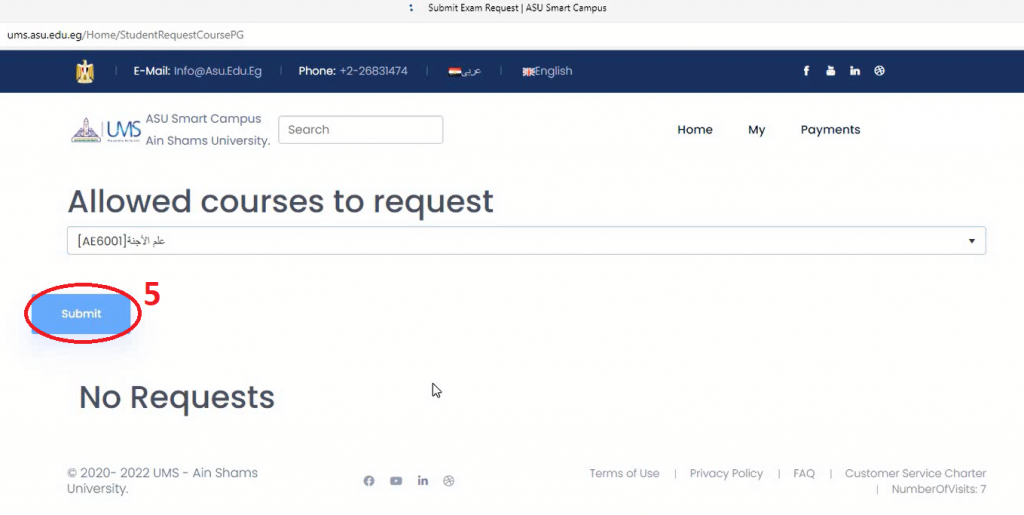
5) The selected course will be added to your requests list